

A URL (Uniform Resource Locator) is a sequence of symbols that represents a web address. Such a sequence can not only be used to exchange information between computers, but also people. Computers generally don't care what input they are working with, as long as it is valid, but people do. This is why a few unwritten rules of URL etiquette exist, and a good webmaster should know them.
Keep it clear. A URL should look like a URL. It must be clear to a human what they are looking at.
Keep it short. Even if you have a nested site structure, try to keep things simple.
Keep it structured. Every additional slash should indicate that the user is deeper in the site's file tree.
A good example is https://eye2x.org/library/webmaster/url - It is clear to the user, and they know what to expect, it is short and fits in the browser's URL field and it is structured.
DO NOT, simply DO NOT ever expect the end user to type the URL with a slash at the end of the URL. Yes, nginx defaults to resolving URLS in this way but this behavior can be altered. It only takes a few lines of code and one change in the sites-available configs. If you are using Microsoft ISS, then congratulations, your web server already resolves correctly. If you use Apache, I am afraid you are on your own, please use a up-to-date web server.
Do not use capitals, it just looks bad, either go all caps or all lower case and that will keep the perfectionists, poorly written crawler scripts and your future self happy.
Whatever you do, don't go off on tangents and stick to your URL scheme throughout the site. Without consistency, there will be chaos.
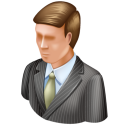
Regarding web servers, Cloudflare is about to release their rust memeware web server software soon, and I promise I will update the page when they eventually do it.
Also, here's a quote:
The task of art today is to bring chaos into order.
- Theodor W. Adorno