

The first thing that is required is a domain, this is what the end user will type in te address bar of their browser, for example this site's domain is eye2x.org
Domains can be registered at a registrar. For this example, I will be using Cloudflare, but you can use any registrar you want, be aware that the options may be in slightly different places.
Domains are very cheap to register, and if you have a good one you want to claim, do so ASAP, as someone else might get there before you and registered domains can go for a lot of money, especially if controlled by squatters.

First, look at what top level domains (TLD from now on) your registrar is compatible with, in case of Cloudflare, I left the link below:
Cloudflare TLD and policy listIf you found a domain name with a TLD you like, you can check it using any WHOIS tool, if request comes back empty, the domain can be registered.
Create and account with Cloudflare if you have not done so, then head over to the domain registration tab in the cloudflare dashboard, and follow the instructions until you have paid for the domain. The interface is easy to use
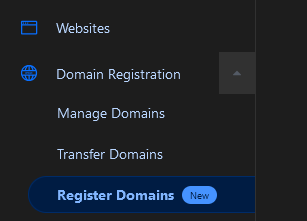
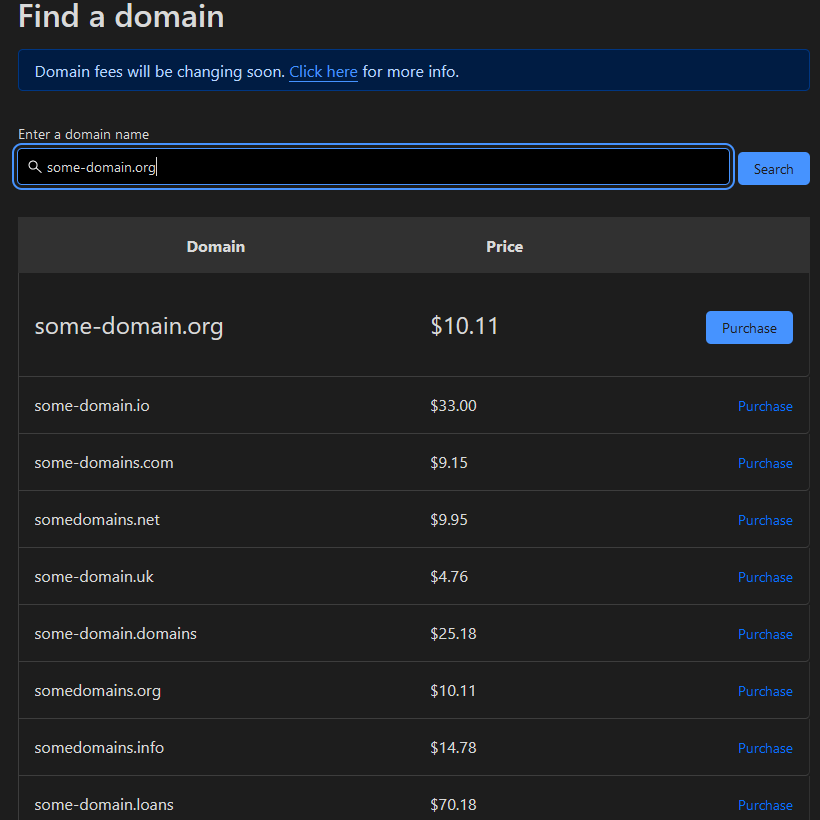
In terms of address, nobody is going to check where you actually live and your actual mobile, you can lie or give a very approximate location. I listed my PO box in a different part of Malta, nobody is actually going to check.