

This one is really, simple, log into your host's (Hetzner) and registrar (Cloudflare) dashboards. We will need to know the IP address of the server for this task.
Once you find your server in the dashboard, you will see something to what is in the image below
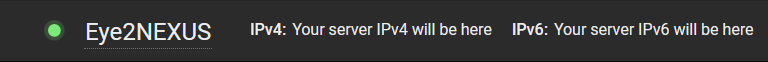
Click the IP to copy it and head over to the cloudflare dashboard. under the DNS tab you will find your DNS records manager.
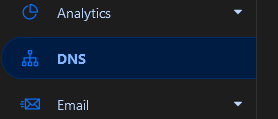
From there you can add and manage existing records. When pressing the add record button, you will be prompted to enter the server IP. First field will need to have @ for the root domain and the second field is for your server's IP address.
You can change proxy status if you want. Proxied means traffic will go through the cloudflare network and DNS only will only provide you with DNS if you want to use Akamai or Azure as your CDN.
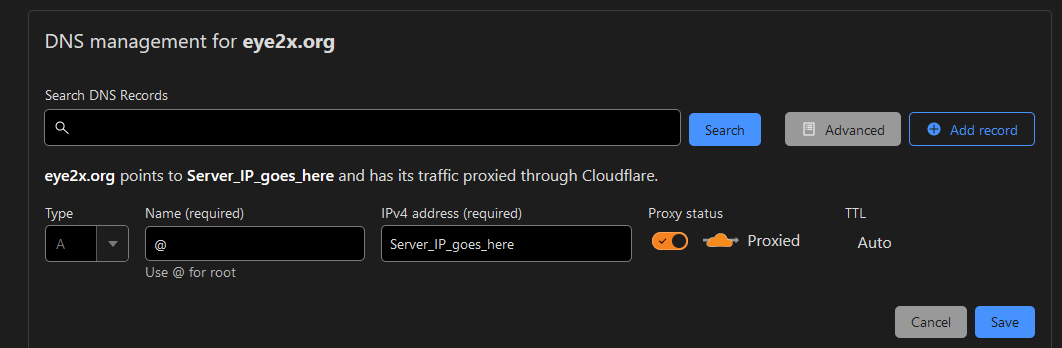
Now, ping your server from your terminal and see what happens.
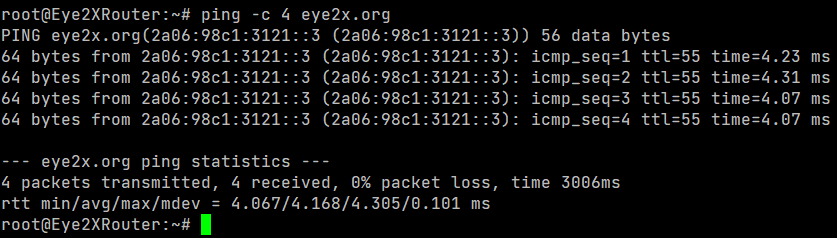
Depending on your OS, your commands will be as follows.
Linux: ping -c 4 [your domain]
Windows: ping [your domain]
If you got no packets lost, congratulations! we can move ontoworking with NGINX